v0.dev is a generative user interface design tool made by Vercel and powered by AI.
It allows you to type in your idea, click generate, and then it gives you both the preview of what the design looks like, and the code than generates that design.
You can then take the code and use it in your project, or modify it to suit your needs.
How to use v0.dev
Firstly, visit https://v0.dev or https://v0.dev/chat and type in your idea. For example, you could type in "a blog where I will post about x, y, z". Remember to add your own ideas.
Then, click on the "Generate" button. You will see a preview of the design, and the code that generates that design. You can choose between multiple designs.
Once you have chosen a design, you can copy the code and use it in your project.
You could stop there, and use it as a tool to quickly convert your ideas into visually appealing designs. For those who want to use the code in their project, continue reading.
How to add the code to your project
This generative ai tool currently supports React components, using Tailwindcss and Shadcn/ui. Therefore the code you get will be in JSX or TSX format (JavaScript/TypeScript + declarative react components). It also supports generating Next.js app router and pages router components, if you choose the v0.dev/chat version.
Visit https://ui.shadcn.com/docs to get Shadcn/ui set up in you project. Shadcn/ui has many reuseable components which can become part of your codebase.
Secondly, visit https://tailwindcss.com/docs/installation to get tailwindcss set up in your project. This allows you to write styles as class names on your components.
Now you're ready to add the code to your project. Click this button:
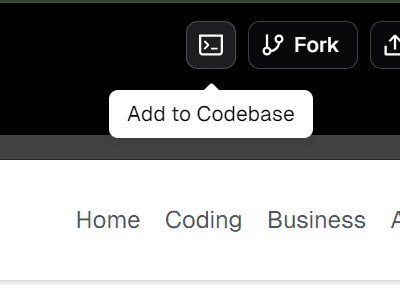
Then click the button to copy the commnand to your clipboard:
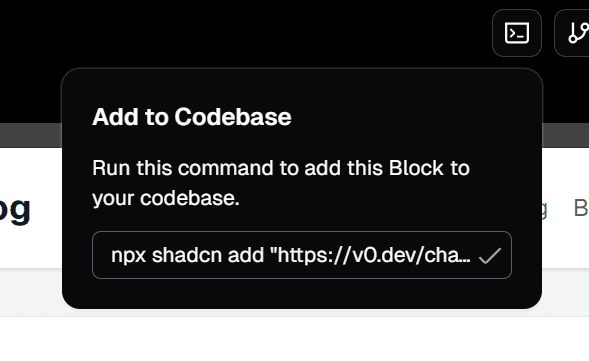
Then open your terminal or command line program, make sure you cd into your project root directory, e.g. where your package.json file is located. Then paste the command you copied and press enter.
If every step went smoothly, you should now have the code in your project. You can edit it, update it, and use it as you see fit.